LinkedIn now has over 774 million users across 200 countries. When I first set up Rachel Moore Social Media back in 2013 this figure was a mere 240 million although at the time I do remember it seemed huge. The platform has continued to gain popularity amongst businesses since it’s purchase by Microsoft back in 2016 and it also enjoyed a massive surge in membership during the pandemic for obvious reasons. As with most social media platforms the rules change on a very regular basis and sometimes it’s hard to keep a breast of what are the best practices for each site. Today we are going to talk about 7 simple LinkedIn tips you build into your daily routine to help you gain more traction when using LinkedIn.
Most articles begin by talking about creating a professional, search friendly profile, I’m going to assume you have done this or know how to do this, (if you don’t feel free to give me a shout, I can certainly help you with that.) Rather than talk about optimising your profile I wanted to give you 7 hands on, although a little random, LinkedIn tips that you can start implementing right now to help you with your LinkedIn dominance.
LinkedIn Tip #1 – Comments Are Gold
LinkedIn is looking for people to be sociable on it’s platform. The more sociable you are, the better your results will be. Every time you comment on someone’s post you are being sociable and you are helping them get a little more visibility on that post. This is called ‘engaging or interacting with a post’ and the LinkedIn algorithm is looking for this. Likewise, every time someone comments on one of your posts they are being sociable and you’ll reap the benefit of that through your post being shown to a few more people i.e. increased reach. Don’t just comment on a post, take the time to like it as well. This then counts as two interactions as opposed to just one.
LinkedIn Tip #2 – Don’t Be An Over-Sharer
LinkedIn doesn’t want you to share everything and whilst sharing is helpful make sure you don’t do it too often and become an over-sharer. Also when you do share, add your own comment to the post rather than just sharing it. This helps to position you as a thought leader and the algorithm prefers this.
LinkedIn Tip #3 – Connect Strategically
Use the FEEC method. This simply means before you connect with someone why not visit their profile activity and do a little liking and commenting on a few posts, maybe over a few days. Find the person you want to connect with, Engage with them, Engage a little more and then send the Connection request. This helps turn them from a cold potential prospect into a warm one having already received notifications from LinkedIn advising them of your activity on their posts. This means that when you send a personalised connection request they’ll be more likely to accept it because they are already aware of you and have seen you interacting with their posts.
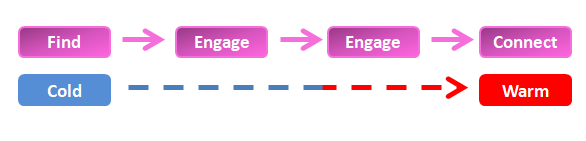
LinkedIn Tip #4 -Tag In Waves
When you tag others into a post make sure you tag only the relevant people. LinkedIn will downgrade your post if the people tagged don’t respond. Also don’t tag everyone at the same time in the main body text. Tag a couple, leave it a few hours to gain some initial traction then tag some more via the comments and again leave it for a while and then tag a few more. This shows the algorithm that there’s activity happening on the post which will encourage it to show your post out to more people.
LinkedIn Tip #5 – Active Status Feature
Look for the green dot on profile images. If you see a solid green dot this tells you the person is active on LinkedIn right now, either on their desktop or mobile. Why not send them a personalised connection request right there and then whilst you know they are active!
If the dot has a white centre (looks like a doughnut) that means the person is offline but will receive push notifications through their mobile. If there is no dot at all that means they are currently offline or have disabled the active status feature and will only receive their notifications when they go back online.
LinkedIn Tip #6 – Golden Hour
When someone accepts your connection request, it’s a good practice to try and follow up with them within the hour. Responding during this golden hour will help you receive much higher conversion rates. Most people take 5 days on average to respond.
LinkedIn Tip #7 – Building Relationships
This is one of the major benefits of using social media because it makes building relationships with new prospects so easy. Whether you are using the commenting or connecting tactics it’s never been easier to find the type of people/businesses you want to work with, get in front of them on a regular basis and then build a relationship from there.
One thing I have found that works well is to send something for free when a connection accepts my request. This could be something generic like my free B2B e-magazine, Coffee, Cake & Educate (anyone could send this to their connections whether they feature in it or not). It’s an e-magazine full of short articles just like this one but on lots of different B2B topics. It’s a great read, it’s not salesy and may well have something in it that your new connection might find helpful. Other freebie suggestions could be: eBooks, pdf’s, whitepapers, videos, podcasts, infographics, relevant blog posts or articles, presentations, webinar recordings or a newsletter to name a few.
LinkedIn Tip #8 – Up Your Content Creation
I know the newsfeed is full of content and it can seem like everyone is posting content all of the time but actually it’s a very small percentage, in fact according to Kinstra the number of members who publish content weekly is around 3 million suggesting that publishing rates are rather low. This translates into approximately just 0.01% of the monthly LinkedIn number of users! Upping your own content creation can only be a good thing especially when you consider the wide audience base and the ease in which you can create and post content.
So there you have your 7 simple LinkedIn tips that you can start using right here and now and below are the 5 random LinkedIn statistics I promised you.
5 Random LinkedIn Statistics
- 90% of LinkedIn members use Facebook, 94% use YouTube, 57% use Instagram and 49% use Pinterest. Strange that people still think they should just be on LinkedIn because ‘their client’s are only on LinkedIn!’ – [Influencer Marketing Hub]
2. 37% of millionaires use LinkedIn but 58% of millionaires use Facebook and only 11% use Twitter. Seems millionaires prefer Facebook -[The B2B House]
3. 79.3% of LinkedIn users are younger than 34. Only 20.7% of users fall within the 35-55+ age bracket. Maybe Facebook is starting to look more appealing for those businesses with an older audience? – [99Firms]
4. Content with images gets 50% more engagement -[LinkedIn]
5. How-to” and list posts perform best on LinkedIn. Posts with titles that contain 40-49 characters see a performance boost. Further findings show that posts that have five headings gather the most views. The survey also revealed that long-form content of around 2,000 words and at least eight images performs better. Perhaps I should have only given you 5 tips then not 8! – [OkDork]
If you would like any further help with LinkedIn or other social media platform please feel free to call 07904 007 660 or email me at rachel@rachelmooresocialmedia.com
