Most local businesses have a Google My Business listing these days. However, not every business has taken the time to complete their listing fully. This means they are missing some very valuable tricks.
Google Provide This Listing For Free
As they provide this for free it makes sense to complete all the information they ask for because 1) it helps them understand what your business is about and 2) if they understand what your business is about they are more likely to show your business listing to people who are searching for your type of business – seems obvious really!
Revisiting and updating your profile every now and again is a great strategy to ensure the information is always on point. Now is as good a time as any to do this as Google My Business changed it’s name to ‘Google Business Profile’, not that you might even have noticed!
Google Have Broken This Down Into Two Separate Sections:-
In a nutshell, larger businesses with multiple locations will pretty much continue with the Google My Business experience, but it’s now called Business Profile.
Smaller, one location businesses, will get transitioned to Google Business Profile. In the main this will be the same but how you claim and edit your listing will be slightly different. Existing listings will be transferred across so won’t need redoing but as I mentioned earlier this is a great opportunity to review and update your existing listing.
What Does A Google Business Profile Give You?
It allows you to create a free business listing that can be found by existing or potential customers/clients in multiple places within the Google environment to include Google search and Google maps – the modern day Yellow Pages you might say!
According to Adweek, there are over 3.5 billion searches in Google every day. 46% (almost half) of those searches are for local businesses. Google include these Google Business Profile listings as part of those search results.
This gives your business the opportunity to attract customers/clients who have never heard of your business before. However, in order to do this effectively Google needs you to add ALL the right and relevant information into ALL the right sections on your Google Business Profile. This is where most businesses fall down, because they don’t have a fully completed and keyword optimised profile.
Google give you the opportunity to create a really comprehensive profile with plenty of helpful information such as:-
– photos
– logo
– link to website
– business address which automatically creates a map with pin
– opening and closing times
– business description with default features including directions, call button and a save button so visitors can save your listing.
You can also encourage customers to leave reviews, add a ‘request a quote’ button and even health and safety/Covid 19 attributes etc. These may of course differ depending upon what your business type is. For example a restaurant could show its menu and options to dine-in, takeaway or deliver which would be totally irrelevant for a solicitors practice.
Google Business Profile Posts
One other great aspect is that you can publish posts on your listing, just as you would on social media platforms. These can promote your products, services, an event or you can even highlight an offer.
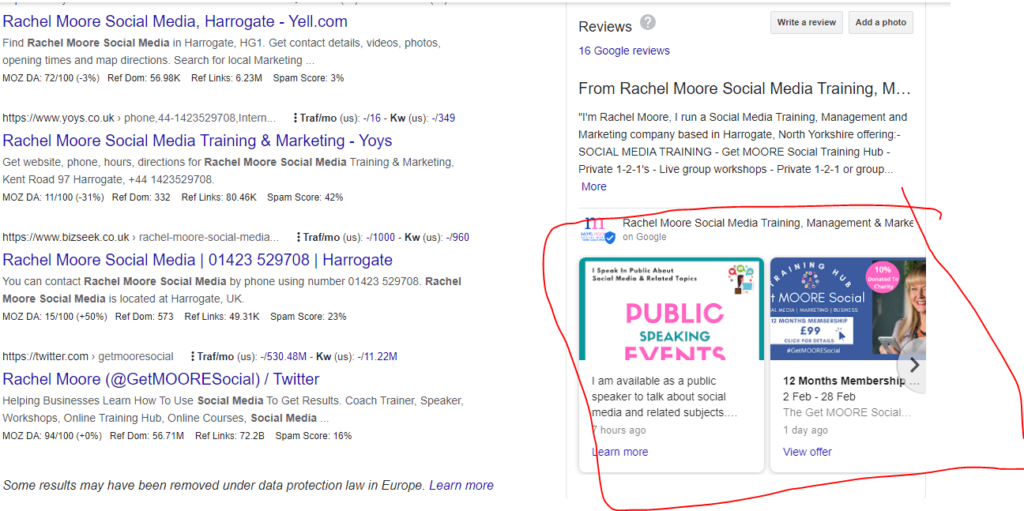
Having a complete and fully optimised Google Business Profile also improves your local SEO. For example a local business listing is more likely to appear when people search for a nearby business using Google Maps, especially if it has plenty of relevant keywords running throughout the Google Business Profile.
And finally I’m sure you are wondering if all businesses qualify for a Google Business Profile? Well, in the words of Google themselves – “If your business has either a physical location that customers can visit, or travels to customers where they are, you can create a Business Profile on Google.”
I recommend taking the time to check your Google Business Profile and update it fully and then begin posting to it daily or at least regularly. If that’s not possible and you need any help with this feel free to contact me at rachel@rachelmooresocialmedia.com
